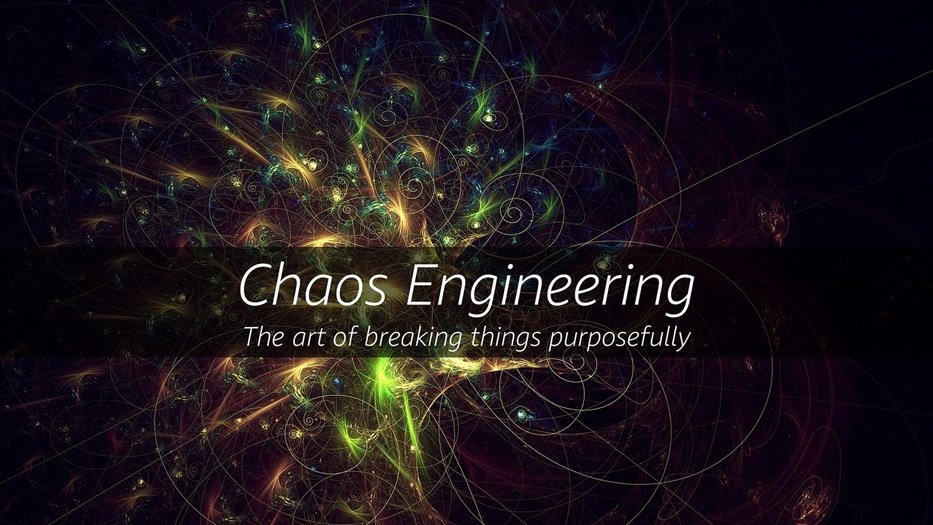That feeling when everything runs smoothly until a sudden issue emerges unexpectedly. As a developer, QA engineer, or DevOps professional, you’ve probably had that moment.
The system suddenly crashes when unexpected traffic hits it, or maybe as a result of a small coding mistake in distributed services, which creates complete service disruption. Of course, you tested everything, or maybe you thought.
Modern systems are complex. They use multiple microservices and containers connected through APIS that run on cloud-based infrastructure but behave unpredictably.
And while traditional testing methods check for correctness, they often miss the messy, chaotic realities of production environments.
It can be frustrating spending hours building and testing systems only for an unexpected issue to bring it crumbling down.
You’re not alone in this. Many teams have experienced difficulty creating reliable systems because they simply haven’t been testing for the right kind of failure. Fortunately, there exists a more effective solution to this challenge.
This guide presents a testing method that ensures your system can handle failure better than it functions normally.
What Is Chaos Testing?
If you own a busy online store, you should consider this scenario. Your system operates smoothly until one day, traffic increases suddenly, and this makes your database stop working.
Do you think you could have handled this? Would regular checks have shown this issue before it occurred?
Chaos testing is an approach to test a system’s resiliency by actively simulating and identifying failures in a given environment before they cause unplanned downtime or a negative user experience.
You test for weaknesses to find them before your users experience them. The more advanced or complex a product becomes, there are more chances of potential failure; that’s why testing is important.
Netflix created Chaos Monkey to test system resilience by randomly disabling production servers as their initial inspiration.
After Netflix introduced Chaos Monkey in 2011, the practice developed into chaos engineering, which now helps DevOps teams and site reliability engineers around the world.
Chaos testing helps teams develop better systems that recover from problems when their team runs tests with simulated network disruptions and performance issues.
The method becomes essential in cloud-native environments because their microservices and distributed systems make failures more unpredictable and challenging to handle.
Why Chaos Testing Matters
Modern systems have become extremely intricate. Businesses need distributed systems and APIs, plus external services and cloud platforms to make their products available to customers.
Complex systems enable companies to grow quickly but they also provide more potential failure points.
A simple wrong server setting or slow API reaction can trigger system-wide outages across multiple components. Standard code testing tools do not show how the complete system reacts to natural disruptions.
With Chaos testing tools, companies can test how their services will react to failures instead of simply checking whether individual functions work.
Companies that want to deliver uninterrupted user experiences need to adopt this new way of thinking.
Moreover, chaos testing helps:
- Identify hidden bugs that only appear under pressure
- Improve incident response and recovery procedures
- Strengthen team confidence in the system’s resilience
- Uncover single points of failure
Key Principles of Chaos Testing
Chaos testing has a systematic approach beyond random damage to systems. It follows a disciplined approach:
- Establish a steady state: You need to understand the standard operating state before you begin chaos testing.
The system must maintain specific API performance parameters, such as minimum call numbers or response speed benchmarks.
- Form a hypothesis: Determine what the system will do when it encounters a certain breakdown. When the payment system experiences a problem, the checkout system should display an error message to users.
- Introduce real-world failures: Use testing tools to create network delays as well as hardware problems in a protected testing space.
- Observe and measure: Examine monitoring systems to verify if your prediction remains true.
- Analyse and improve: Use test results to make better code, infrastructure, and backup plan changes.
The standard process teaches teams how to handle unexpected chaos instead of getting overwhelmed by panic.
How to Start with Chaos Testing
You can initiate chaos testing without needing extensive resources or an SRE team. Follow these beginner-friendly steps:
- Start with testing lower-priority systems first.
You should avoid causing damage to production operations at the start. Begin chaos testing with a microservice or staging environment that does not affect core business operations.
- Document your steady-state metrics.
Record standard system performance values to spot unexpected changes.
- Start with simple failure scenarios.
Test your system by creating service breakdowns and slowing down responses.
- Use observability tools.
Ensure you have monitoring tools that gather log data, performance numbers and process traces to observe system actions.
- Discuss findings with your team.
The purpose of chaos testing is to gain valuable insights from the process. Review test findings to develop new action steps and system enhancements.
Chaos Testing Tools
There are several tools to simplify and automate chaos testing procedures. These platforms help you set up failure simulations through ready-to-use tools instead of building everything manually. Here are some Chaos testing tools you can use;
Popular Chaos Testing Tools:
Chaos Monkey
Netflix developed this tool, which disables random production servers to evaluate system reliability.
Gremlin
A commercial tool lets users select from many attack types (CPU hogs, disk failures, DNS issues) through an easy-to-use interface with built-in safety features.
LitmusChaos
Developers can perform cloud-native application chaos tests using this Kubernetes-native framework that supports common testing scenarios.
VMWare Mangle
VMware Mangle lets users create faults in various environments such as Kubernetes clusters, Docker containers, and VMware vCenter.
This tool enables developers to conduct chaos testing on multiple fault types that extend beyond basic service closure. The tool creates comprehensive infrastructure breakdowns that impact all services simultaneously.
Chaos Mesh
This open-source Kubernetes platform helps you introduce faults into your system and monitor its performance.
Simmy
Simmy helps you test .NET applications by letting you add faults during their running time.
Kube-Monkey
Kube-Monkey performs chaos tests on Kubernetes clusters following the same principles as Chaos Monkey. The program selects random pPod units to terminate in your cluster system.
You can adjust the tool settings to determine how many pPods will be stopped at once, alongside services that cannot terminate, plus the monkey run time.
Chaos Toolkit
Chaos Toolkit helps users develop and execute chaos experiments directly through their command line interface. You describe the system’s response to specific events by writing JSON files.
You can apply chaos to your systems through multiple tools with built-in protection mechanisms to handle any issues that arise. Use random service kills alongside your intentional tests to achieve total system testing.
Best Practices for Chaos Testing
You can maximise chaos testing safety by following these important steps:
- Start in non-production environments.
Increase your experiment size only after you gain more confidence in the results.
- Automate rollback and recovery.
Develop recovery procedures before starting failure injection exercises.
- Work cross-functionally.
Bring together developers with QA testers and product teams to design tests and examine testing outcomes.
- Review post-mortems.
Turn chaos test data into learning experiences and keep records for future use.
- Don’t test blindly.
Begin your experiment only after you establish clear testing goals and methods to track results.
Common Challenges to Avoid
Despite chaos testing is a powerful tool, it has its challenges:
- Lack of observability: You need visibility to solve problems. A test requires accurate monitoring to show its results effectively.
- Fear of breaking production: Teams avoid chaos testing because they worry about interrupting actual user activity. Beginning tests in lower environments helps teams reduce this concern.
- Miscommunication: All participants should know what the experiment aims to achieve and what areas will be tested to prevent unexpected outcomes.
- Over-engineering: Keep your experiments simple. Basic testing arrangements let you find valuable conclusions without complications.
Conclusion
Systems break down without warning during times when we least expect their failure. Using chaos testing tools to intentionally break your system before real users encounter problems is the wisest decision for development and operations teams.
You strengthen your system by testing failures intentionally and then watching its response before making updates.
Your first step in chaos testing should match your current skill level, regardless of whether you are new or advanced in this practice. You need to test your system until it fails so you won’t experience unexpected outages.